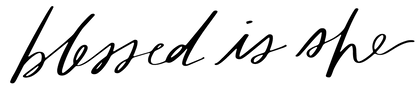Small groups are a wonderful way to build community and connect with other women in your area. Many of you have connected with Catholic women through Blessed Brunches or through our Facebook groups. Your online connections have turned into real-life friendships.
But if you're finding yourself in a time and space where you can't meet in person with your group either because of the health crisis of our times or because your college besties are graduated and spread out, cultivating close community is still possible! We want to help.
How to Lead a Small Group Remotely + Online
Once your small group has determined to meet virtually, either temporarily or indefinitely, consider the following factors and tips to make your meetings smooth and fruitful.
Three Easy Platform Options
1. Zoom
Head to zoom.us and follow the easy login instructions. The video tutorials are right here for those who want more details.
It's a free and very user-friendly platform for multiple people to tune in on their computer, tablet, or phone.
2. Google Hangouts
Head to hangouts.google.com with your Google account to start a chat or video call. Find the help center here. You need to use Chrome for it.
It's also user-friendly and an easy platform for many people doing a video chat on their computer, tablet, or phone.
3. FaceTime
Did you know you can FaceTime multiple people? It's called Group FaceTime and has a few requirements like: iPhone 6s or later, iPad Pro or later, iPad Air 2 or later.
You do need people's FaceTime contact (either phone or email) for this option.
Three Logistic Tips for Leading a Small Group Online
1. Light on You
Don't worry about what your house looks like! Just make sure you have a light either above you or in front of you so you're not back-lit and unseeable.
2. Mute Your Mic
Tell your group to mute their mics when they aren't speaking because most of these platforms are sensitive to sound and pick up background noises.
3. Popcorn for Turns
When you're taking turns sharing, ask people to call on the next gal so you don't constantly have to mute/unmute yourself. Just "popcorn!" to the next person.
Four Flow Tips
1. Begin in Prayer
Open in prayer and ask the Holy Spirit to come and guide your conversation. You can say a spontaneous prayer or a rote prayer!
Also, help shape the time of your meeting by sharing (after prayer) what the flow/format will be and how long you'll run.
You may have to steer the conversation and perhaps guide it more online since it's just a different dynamic.
2. Keep Intros Short
People can forget that without body language, we all tend to talk longer than we're aware. So remind the women to give a 2-3 sentence intro (or whatnot) so that things can move along.
3. Share Reading Jobs
Ask who wants to read aloud the parts of the study you're discussing that day. It's so beautiful to include and hear our sisters' reading!
4. End in Intercessory Prayer
Open the floor for everyone to take turns sharing (no need to popcorn! Just unmute and share!) and give it a good 30-50 seconds before you wrap everything up. The delays with muting/unmuting can take a little more time than in-person prayers.
Keep Close to Your Community
We don't want you to lose your community despite the health epidemic! Hopefully these platforms and tips can help you continue praying and learning with your group.
Download our Gathering Guide for even more tips and resources when you sign up as a leader.
Hear more about hosting virtual small groups in my video here!
Do you lead an online small group? Is your small group meeting remotely for the time being? What are your best tips? What questions or concerns do you have? Let's help each other troubleshoot in the comments below!
Nell O'Leary is a recovering lawyer-turned-writer and speaker who loves sewing baby goods while tending to her husband and four kiddos in the great city of Saint Paul, Minnesota. She serves as Managing Editor for Blessed is She and can down a hot cocoa in no time flat. Find out more about her here. She is the editor of our Blessed Conversations Series and guide for the Gift of You course.