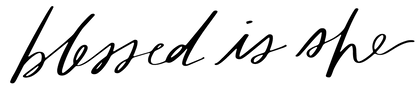"Your Daily Screen Time This Week Averaged..."
The notification popped up on my smartphone and my pulse accelerated. I looked at the hourly average of the time my eyeballs were locked onto my handheld computer. The number was always higher than I thought it would be...higher than I wanted it to be.
As much as I tried to justify the time spent on my phone, I was disappointed by how much of my life was spent scrolling and tapping. I was disappointed in myself for allowing the allure of social media and mindless reading suck me in.
Maybe you've felt that way, too.
A Willingness to Change
Eventually, I became fed up with those notification reports and decided I needed to Marie Kondo my smartphone. There wasn't much that was sparking joy in the abode of "Olivia's iPhone," so I started to purge, rearrange, and reframe.
By decluttering my smartphone and organizing the remaining apps strategically, I began to spend much less time looking at my phone, and much more time encountering my reality. Instead of treating my phone like a place to check out, I began to approach it as a tool to help me check in.
How to Organize Phone Apps to Keep Priorities Straight
In case you're in need of a phone + priority refresh, here are three easy steps toward a simplified home screen and more intentional time spent there.
1. Purge the Completely Useless Time Sucks (and Occasions of Sin)
First, get rid of the junk. What apps are purely for distraction or useless entertainment purposes? We will all have varying answers here! What is useless to one might actually be useful to another. So here's where we have to be honest with ourselves. What serves merely as distraction? In the midst of a hard parenting day, do you pull up a game to play in order to numb yourself? Do you waste time at work by checking news apps every half hour? Consider what is purely a drain on your time, and let it go.
Then dig deeper. Are there any apps that are actually occasions of sin for you? Of course, social media comes to mind. Does scrolling through a social app leave you feeling inordinately angry, envious, discouraged, or judgmental? Maybe it needs to go—at least for now. Does scrolling through realty apps leave you discontent with your current home? Do comment threads lead you down trails of gossip and slander? Do you lie in bed watching hours of Prime and wake up cranky? Take the time to look at each app on your phone and ask yourself those difficult questions. Have the courage to purge what doesn't serve your call to holiness.
2. Consider Which Apps You Rely Upon Most
Once you've gotten rid of the apps that just waste your time and energy, consider the apps that are most useful to you. These are the apps that you want to put in a spot that is easy to navigate and access.
For example, I use the Weather app each day to make plans for our family. I need to be able to get to that quickly. The same goes for the Podcasts app and Calendar app.
Maybe you travel for business and need your Maps or Uber apps handy at all times. Maybe you're a writer and you rely on your Notes app to quickly jot down ideas.
Name the apps that get the most meaningful mileage. These all stay front, center, and on their own.
3. Categorize the Remaining Apps
In order to clear the visual clutter of my home screen, the remaining apps get grouped together by category.
For example, all the apps I have for prayer and devotion are grouped together and put toward the top of my phone (so my attention is drawn there first!). My banking and budgeting apps go together. The ebooks and library apps go together. My visual entertainment apps like YouTube and Netflix go together. My work apps like Evernote, Trello, and Hangouts go together.
See if you can find threads of similarity in your remaining apps and group them together.
Quick Tip: I group all my social media apps together, name the group "Why are you here?", and put them on the last screen possible. So I have to swipe in order to get to them. There's work involved! And then, I see the question. Why am I there? Am I meant to be checking into something for work? Then I need to make sure that that is all I do (rather than doing the task for work, and then becoming distracted and wasting time). Was I thinking of a friend and wanted to message them my love and prayers? I need to make sure I actually do that.
Ultimately, It Comes Down to Discipline
Of course, organizing your phone apps to help you keep your priorities straight is only half the battle. Ultimately, refusing to allow our phone to rule over us requires self-discipline. Let's ask Jesus for it! Ask Him to help you order your phone to give Him glory. Ask Him to give you the grace of attention and intention.
Have you found a way to organize your phone apps to help you steward your time better?
How to Organize Your Phone Apps to Keep Your Priorities Straight #BISblog //Click to tweet